I have received a redeem license code for DJUCED PRO. How do I activate it ? #
If you have received a Gift Code on a email or a Printed code on a Flyer with an Hercules product, you need to link this code to your Hercules/DJUCED account.
Follow the guide.
Step 1. Register your redeem code #
1. Go to https://support.hercules.com/bundle-djuced-pro/ and sign in with your Hercules/DJUCED account or create an account.
2. If you create an account, you will receive a confirmation email from Hercules.
In this email, click on the link to confirm your email address, then go back to https://support.hercules.com/bundle-djuced-pro/
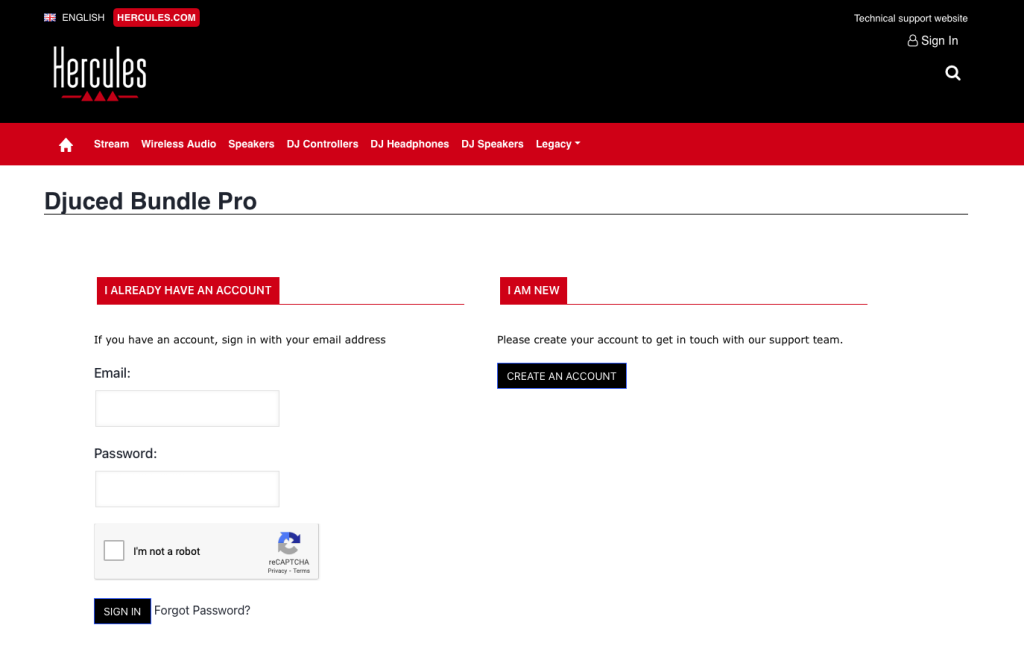
Login or create a Hercules account.
If you already have a DJUCED account, you can also use it.
3. Enter your DJUCED PRO code in DJUCED PRO Claim Code.
Note that this code is for single use, and is valid for one account only.
4. Accept the license agreement and click SAVE.
5. Your code is now linked to your Hercules/DJUCED account.
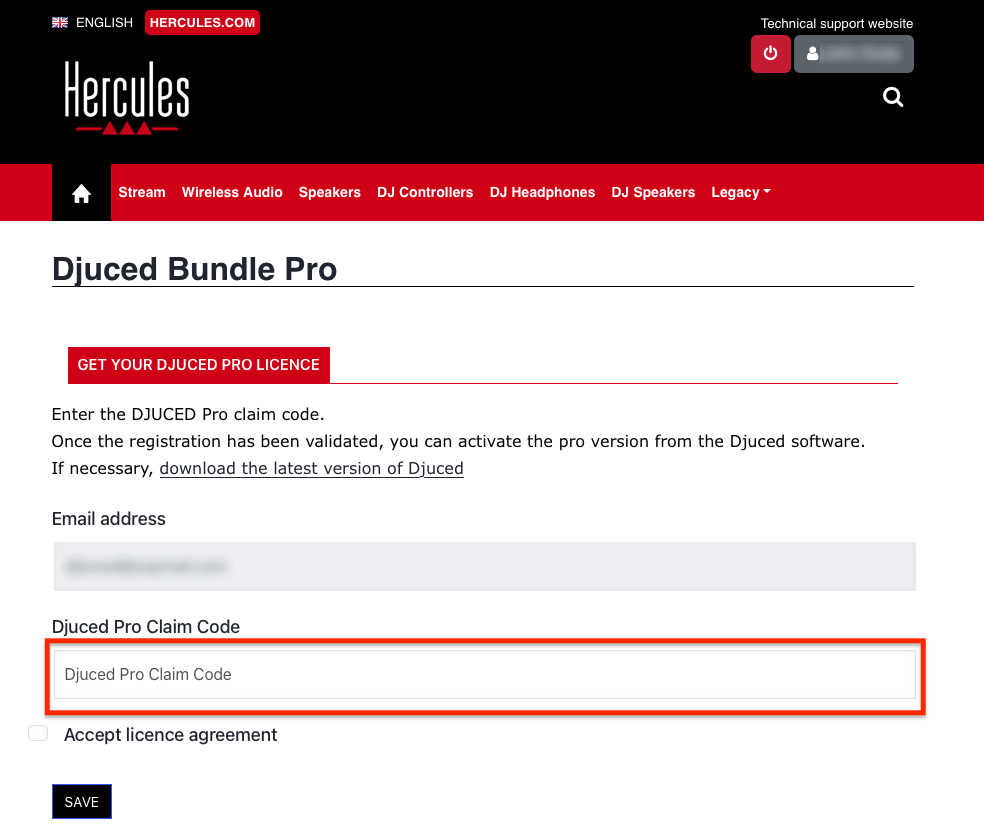
Step 2. Activate your license inside DJUCED #
Follow the steps in our activation guide to start using your DJUCED PRO license.

