When you purchase a DJUCED Pro license or subscribe to DJUCED Pro+ monthly subsciption, the steps to activate your license within the DJUCED software are the same.
Step 1 : Download and install the latest version of DJUCED #
Once you have purchased or subscribed DJUCED Pro or DJUCED Pro+ on Hercules shop, please visit our Download page to get the latest DJUCED version.
Tip : you can use your Hercules Shop credentials to log-in and download DJUCED or vice-versa.
Step 2 : Log into DJUCED to activate your license #
You need to enter the login details used to purchase or subscribe to DJUCED Pro/Pro+ within the DJUCED software.
Be sure to be connected into the Internet when logging in.
To enter your credentials inside DJUCED, it is easy.
Open DJUCED software
Open the user menu on the top right (1) and choose “Activate DJUCED Pro” button (2)

Inside DJUCED Settings, navigate to LICENSE tab.
Then click on ACTIVATE LICENSE
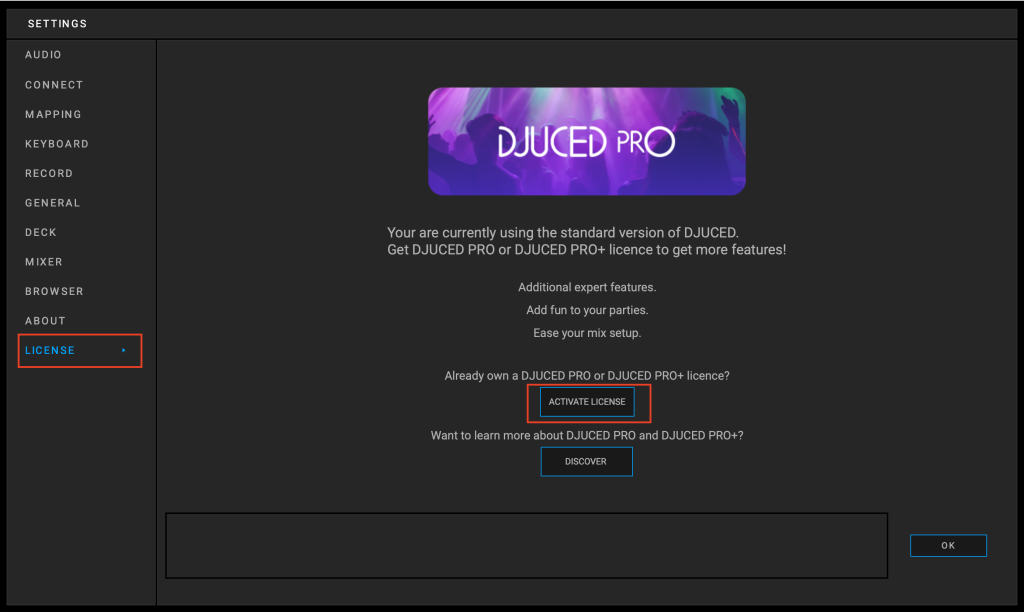
A prompt window appears asking for your DJUCED/Hercules credentials.
Please enter them in the required fields.
Note that providing your license and authorising your computer can take up to one minute.
Please be patient.
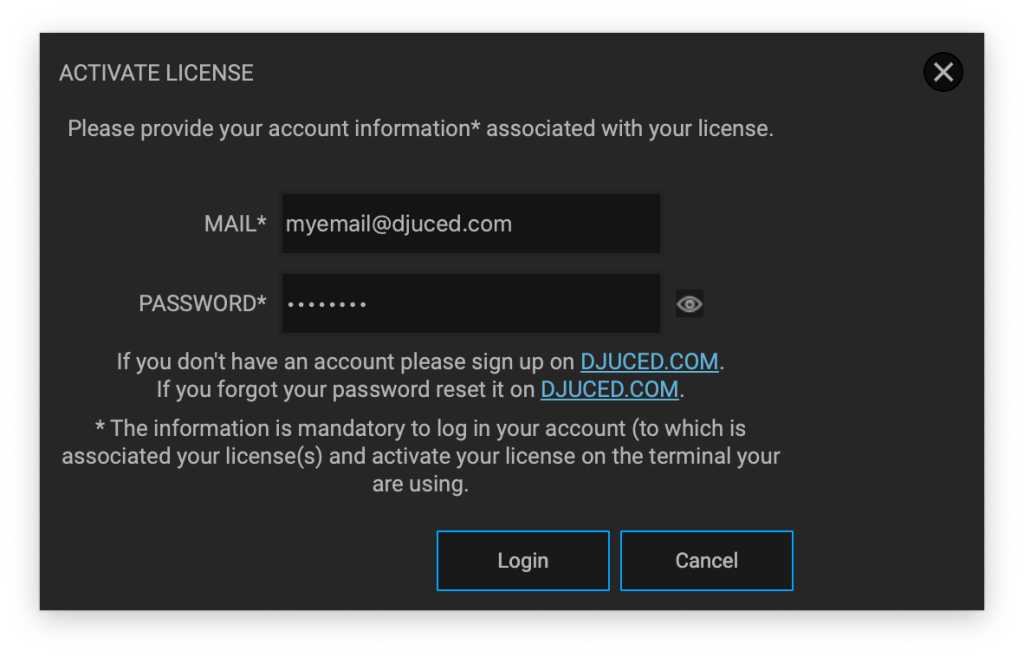
Once the license is activated, you will be asked to restart DJUCED to apply your PRO or PRO+ license.
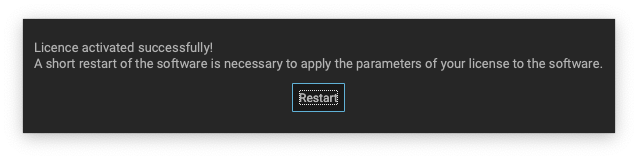
Hooray ! 🍾
You are now a proud user of DJUCED PRO/PRO+ !
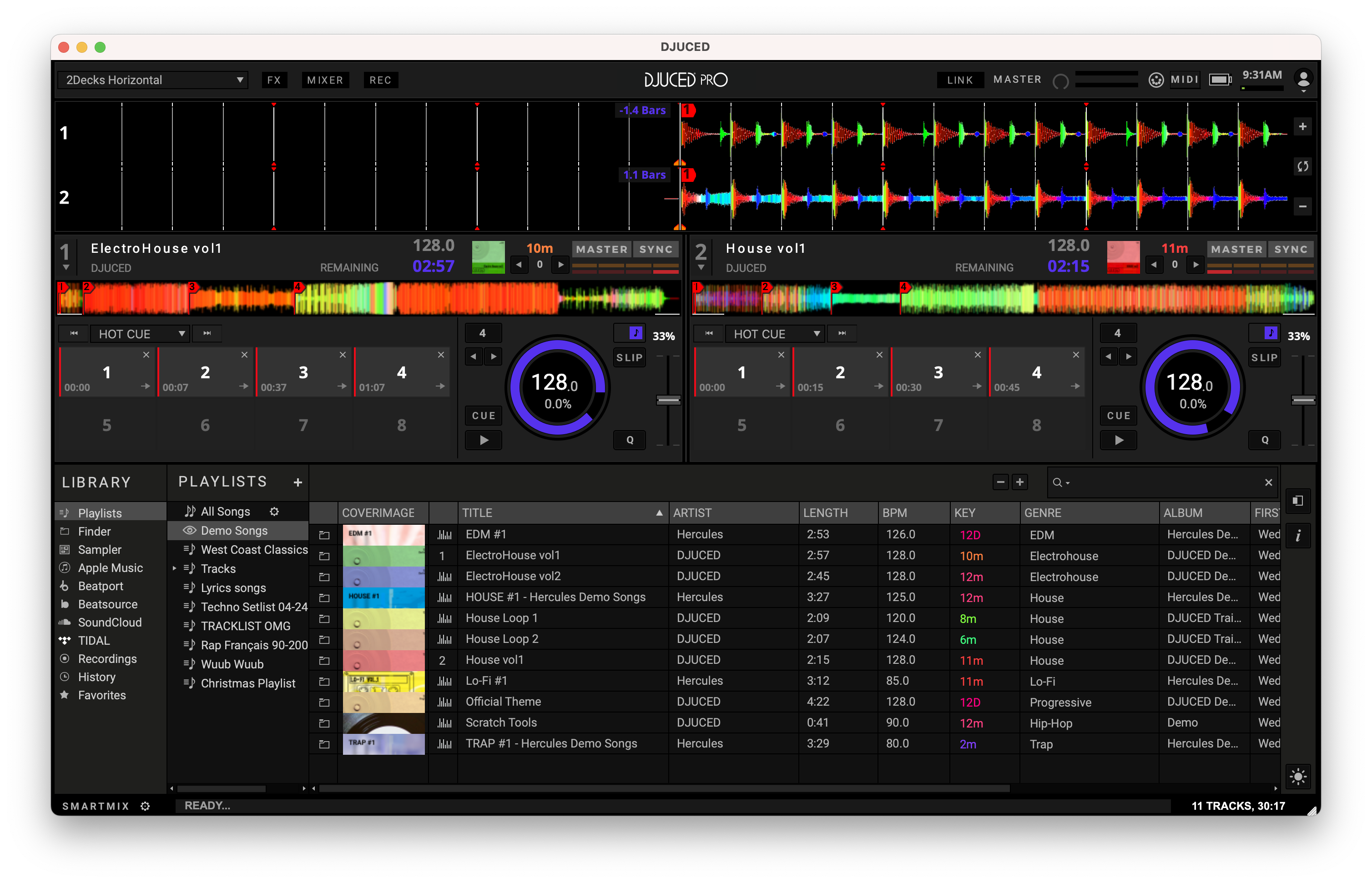
Frequently Asked Questions #
I receive an error when I try to activate my license, and I’m sure I have an Internet connection, what should I do ? #
It is possible that our activation servers are under a maintenance.
Please try again later.
I don’t have an Internet connection on my Computer, is it possible to activate my license offline ? #
No.
For security reason, the actual license system doesn’t allow you to make an offline activation.
You need an active internet connection to activate your license.

